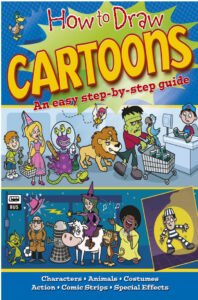Creating Single Stock Group in Tally
Creating Single Stock Group in Tally In Tally, Stock Groups can classify the products according to their common behavior. Use the following navigation paths to create a single stock group in Tally ERP 9: Gateway of Tally → Inventory Info → Stock Groups → Single Stock Group → Create In Tally ERP 9, use the…
Read more