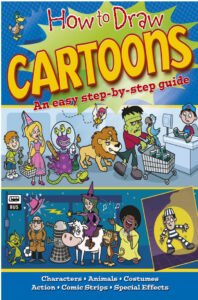Title Bar, Help Button, Zoom Control and View Buttons
Title Bar, Help Button, Zoom Control and View Buttons Title Bar It lies next to the quick access toolbar or on top of the excel window. It displays the name of the open document. Help Button It lies on top right corner of the excel window beside the option to minimize the window. It is…
Read more