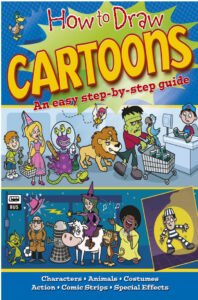MS Excel
MS Excel Tutorial Excel Tutorial Workbook Window Create & Open Workbooks MS Excel Online Excel vs Google Sheets Office Button Ribbon and Tabs Features of Tabs Quick Access Toolbar Mini Toolbar Title, Help, Zoom, View Excel Worksheet Worksheet, Row, Column Moving on Worksheet Enter Data Select Data Delete Data Move Data Copy Paste Data Spell…
Read more