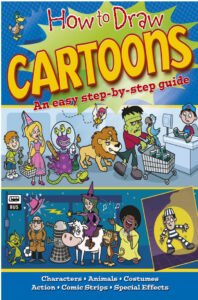Inventory features in Tally ERP 9
Inventory features in Tally ERP 9 In Tally ERP 9, Inventory features consist of configurations related to inventory transactions and reports. Inventory features are subdivided into 7 functions, which are as follows: General Storage and Classification Order processing Invoicing Purchase Management Sales Management Other features How to start Inventory features Path: Tally Main -> Gateway…
Read more